Using Free GPU & TPU in Google Colab
To use free Graphical Processing Unit (GPU) & Tensor Processing Unit (TPU) in Google Colab, you need to change Runtime Setting from menu.
Goto Runtime>change runtime type
Here is how it looks like:
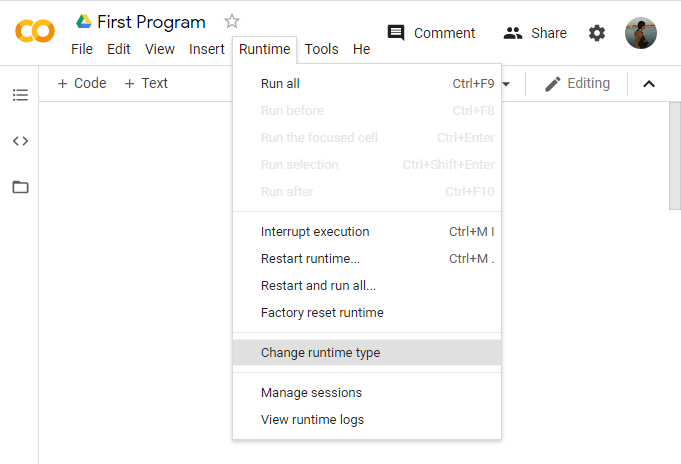
After clicking on change runtime type you will get pop up window. In the pop up window now click on None select box which looks like:
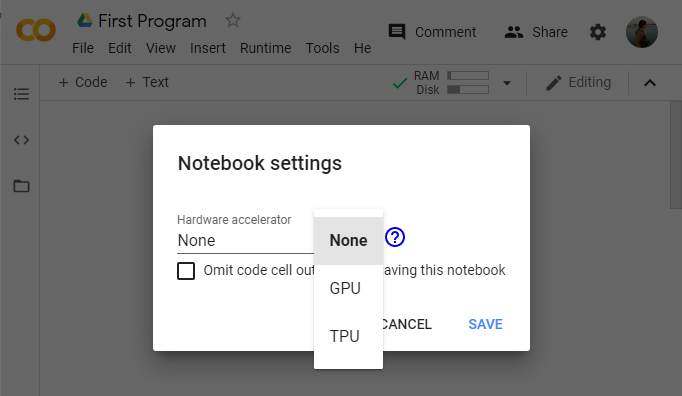
Now change None to GPU or TPU. You're done! Now you're using free hardware accelerator from Google Colab.
Note: Use GPU & TPU when needed. These are shared resources. Sharing is Caring :)